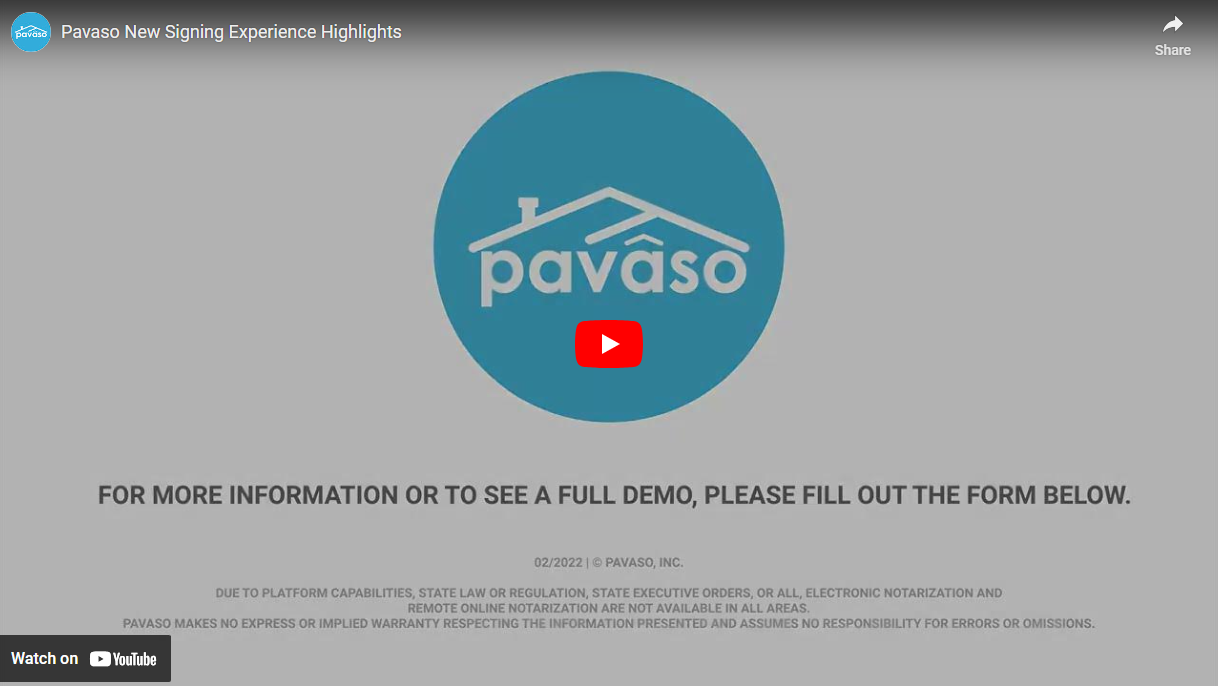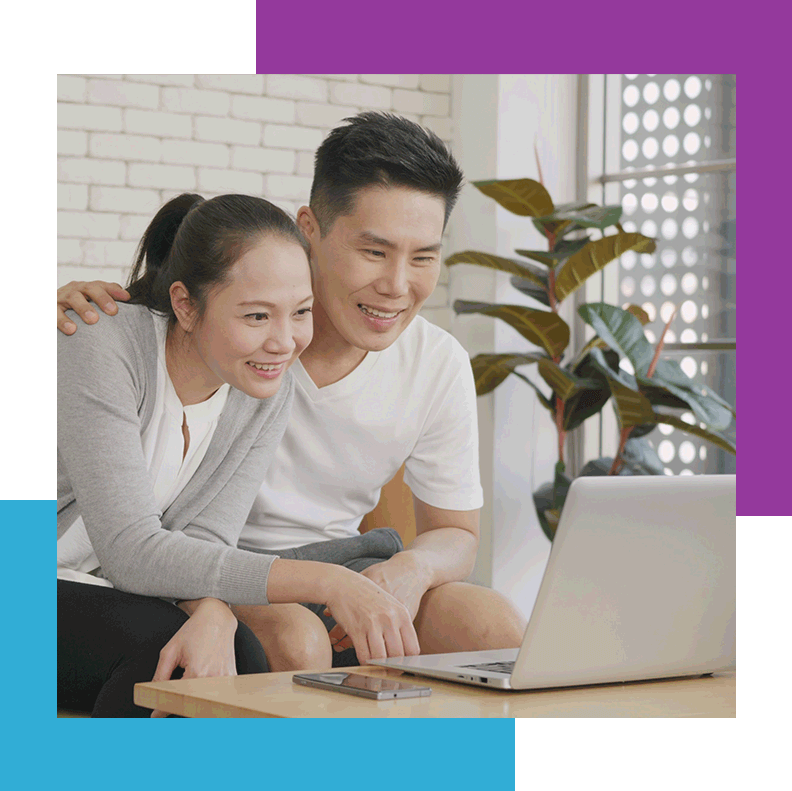Watch the Video Below and See our Optimized Signing Experience in Action!
The optimized signing experience has a cleaner look and feel, with an easier and more efficient process. Using feedback provided by our users, we are proud of our new features and process improvements. We have added an easier check-in process for participants, optimized the identity validation process, maximized screen real estate for improved visibility, streamlined signing workflows, and added an enhanced view of tasks for completion.
Interested in our eClosing platform?
To contact us, please select the appropriate form below.